As technology advances, the desire for 3D images grows stronger.
But what if I told you that you don't need fancy software or expensive tools to create 3D-like effects?
That's right - there's a simple technique I've been using for a while that can make your images pop with depth and dimension, almost as if they were real 3D.
Let's dive into this technique step by step.
Step 1: Getting Started
First things first, you'll need a basic editing tool. I prefer using Glorify for its user-friendly interface, but you can use any software you're comfortable with.
Step 2: Choosing the Right Image
Select an image that you want to transform into a fake 3D. You can find plenty of high-quality images on websites like Pixabay or Unsplash. For demonstration purposes, let's say we choose this image below.
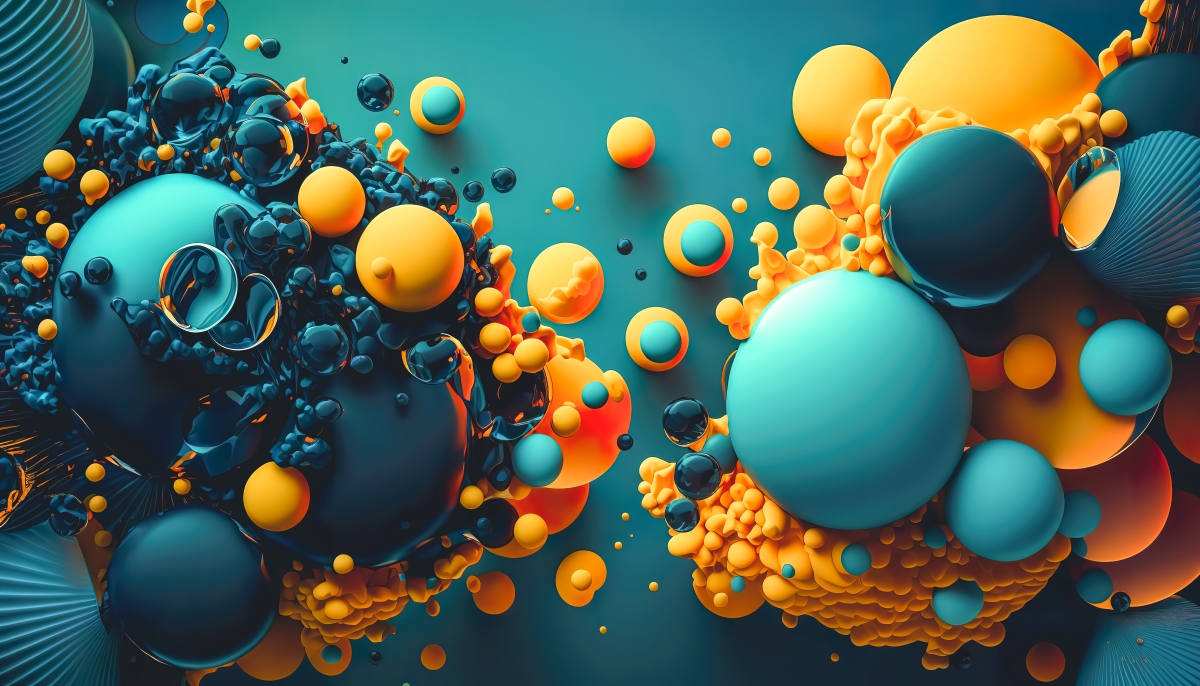
Step 3: Removing the Background
Once you've imported your chosen image into Glorify, it's time to remove the background. This step is crucial for creating the illusion of depth in your final image.
Step 4: Duplication and Scaling
Now, duplicate the image without the background layer and scale it up until it covers just a portion of the canvas. This enlarged duplicate will serve as the foreground element in our fake 3D image.
Step 5: Adding Text and Blur Effect
Place text or any additional elements you want between the foreground and background layers. Then, apply a blur effect to the scaled-up image to simulate depth of field, just like professional photographers do.
Step 6: Enhancing with Noise
To add a touch of realism to your fake 3D image, apply a noise effect to give it some texture and depth. This simple enhancement can make a significant difference in the final result.
Step 7: Final Touches
Review your image and make any necessary adjustments to ensure everything looks just right. Experiment with different effects and settings until you achieve the desired effect.
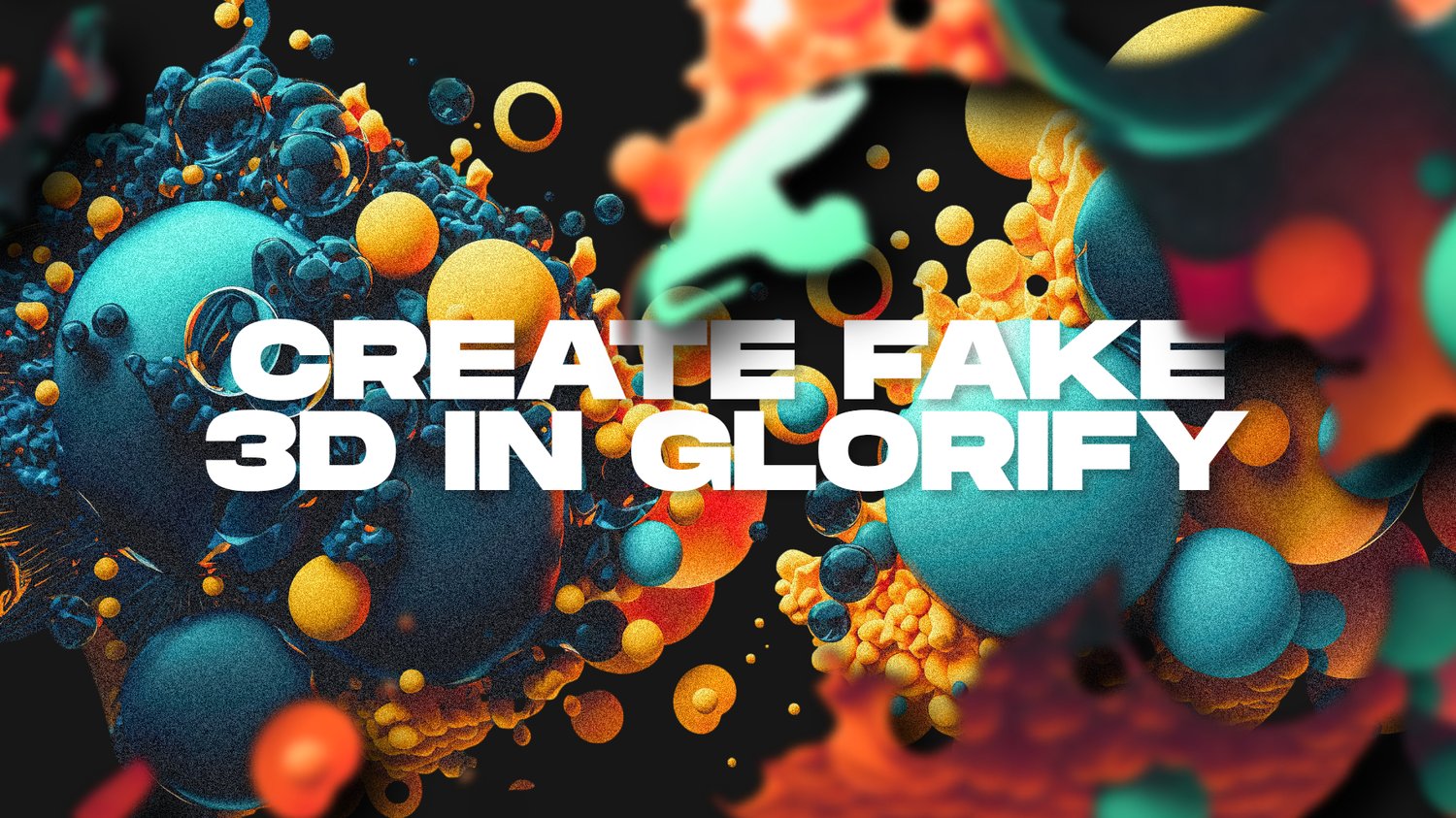
And there you have it - a stunning fake 3D image with text created using a simple technique anyone can master.
While real 3D rendering software like Cinema 4D or Blender can produce truly immersive experiences, sometimes all you need is a little creativity and ingenuity to achieve impressive results.
With this technique outlined above, you can breathe new life into your 2D images and captivate your audience with stunning visual effects.
Remember, practice makes perfect.
Don’t beat yourself up if you screw up.
Don't be afraid to experiment and try new things either.
Who knows, you might just discover your own unique spin and craft images you wouldn’t otherwise.
Next time you're itching to create something extraordinary, give this technique a try.
You'll be amazed at what you can achieve with just a few simple steps and a bit of imagination.
Now go forth and unleash your creativity - the world is waiting to see what you can create!
If you don't have Glorify design tool yet and want to jump on board, they've got 14 day trial, you can try here.
Let's go...
Let's create!
Let me know below if you have any questions.

Comments ()